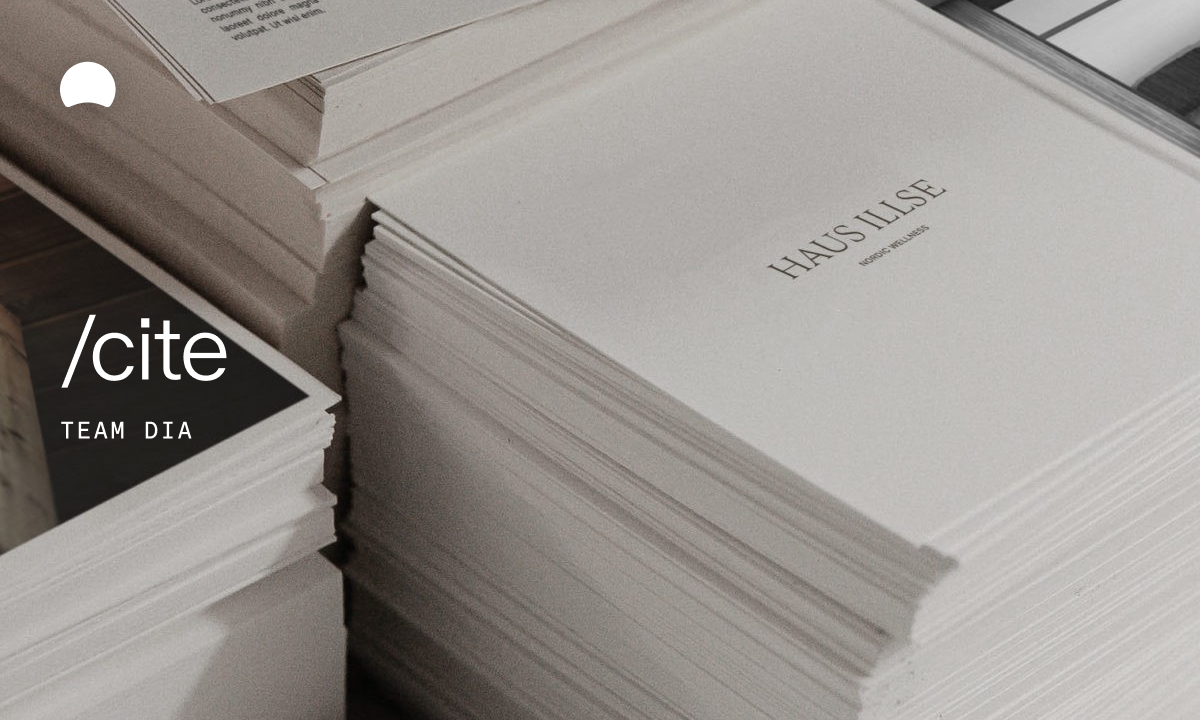Creator

@bonik
Categories
Share
Steps
Analyze the content of the current web page to identify the primary paid application or software service being featured. No need to show this to the user, that will come later in the table.
Based on the identified software's main purpose, key features, and target audience, conduct a web search to find free alternative applications or services that offer similar functionality.
Only search for MacOS applications.Return a list of the top 3-5 free alternatives. For each alternative, provide:
1. Name of the application/service.
2. A brief, one-sentence description of what it does.
3. A direct link to its official website.
Finally, create a comparison table. The table should list key features down the first column. The subsequent columns should represent the original paid app and the free alternatives you found. Use a checkmark (✓) or a brief description to indicate how each application handles a specific feature.
You might also like
Power up
your internet
Dreaming about Skills? Tap in.