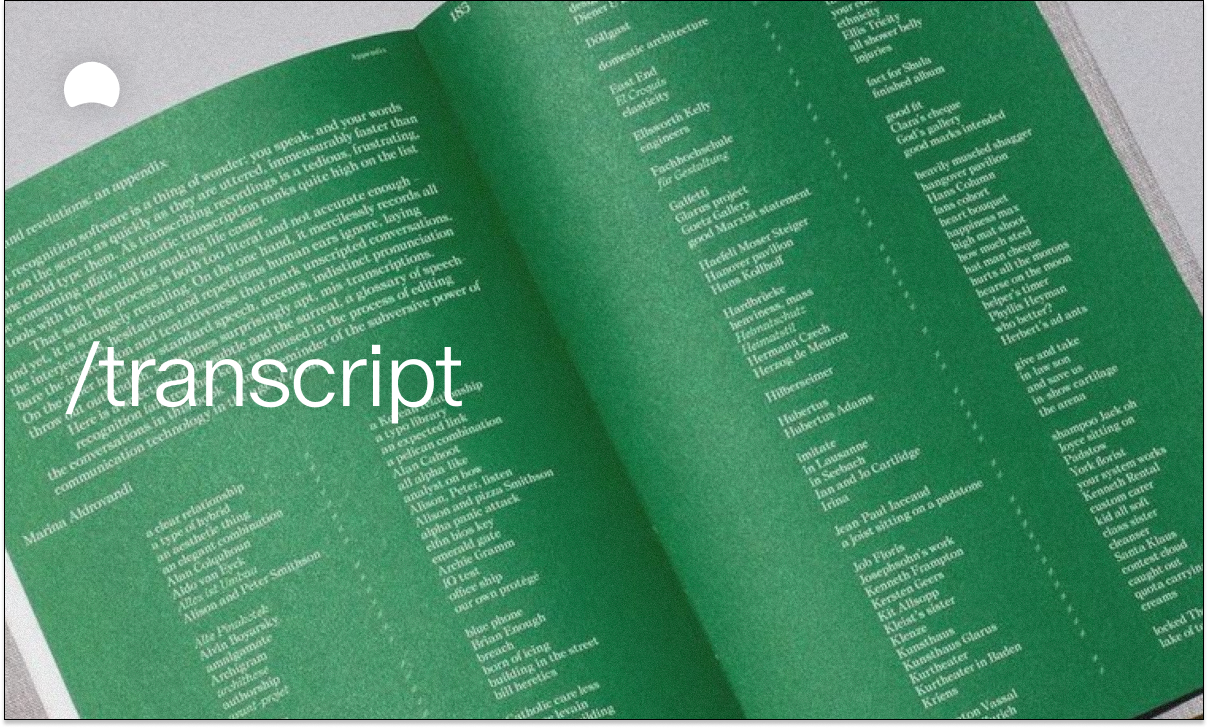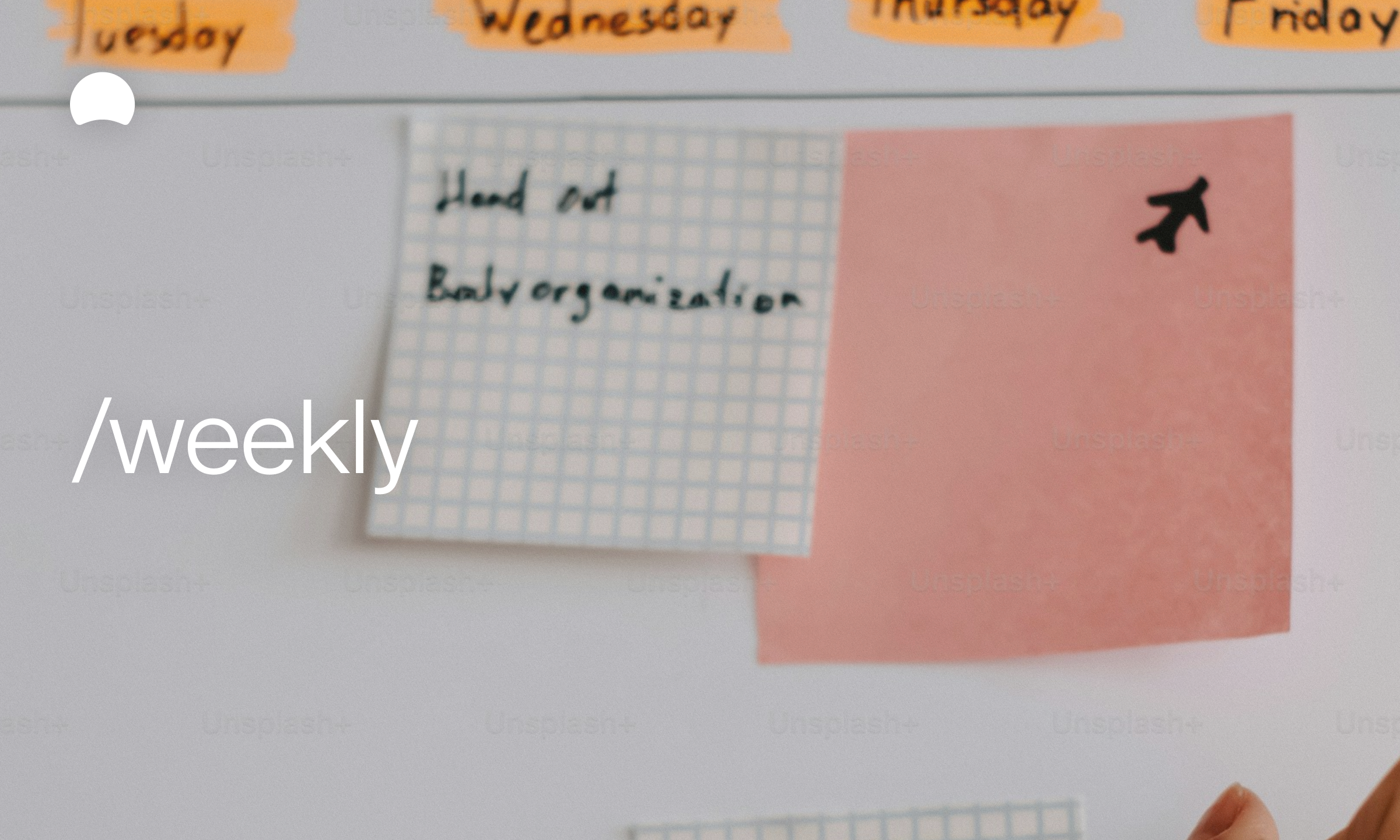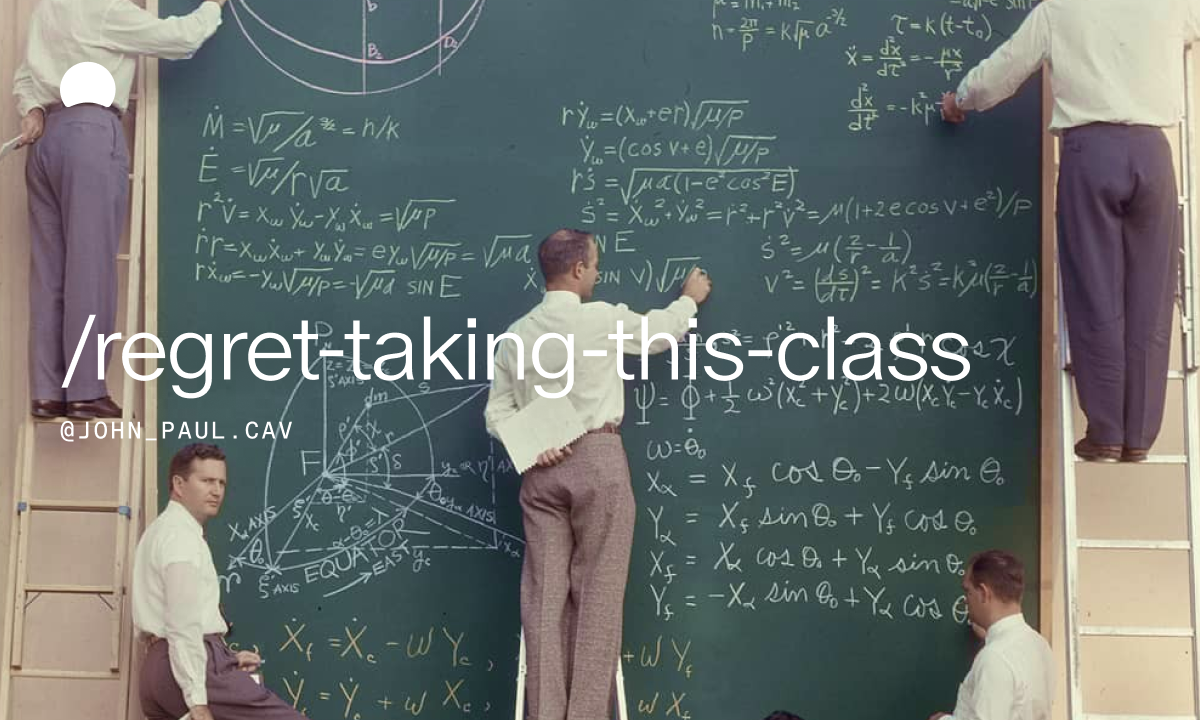Steps
Take a look at the syllabus and extract all deadlines.
Categorize by assignment type: homework, reading, exams, etc.
Also create tasks to remind me to purchase required texts, etc.
Please show each assignment title and due date.
Also create a section for lecture prep with notes on the topics to be covered in lecture and suggested content to review prior to lecture whether through YouTube videos (recommend them) or through textbook readings.
Lastly, include a section with suggested resources and study content for the class.
If there are links for any assignments, etc. please include them next to the relevant task.
Please include a section with days where class is cancelled, or that break the normal meeting schedule. If unsure, delete this section.
If any of the sections are lacking specific info, use your discretion to delete them from your response.
You might also like
Power up
your internet
Dreaming about Skills? Tap in.