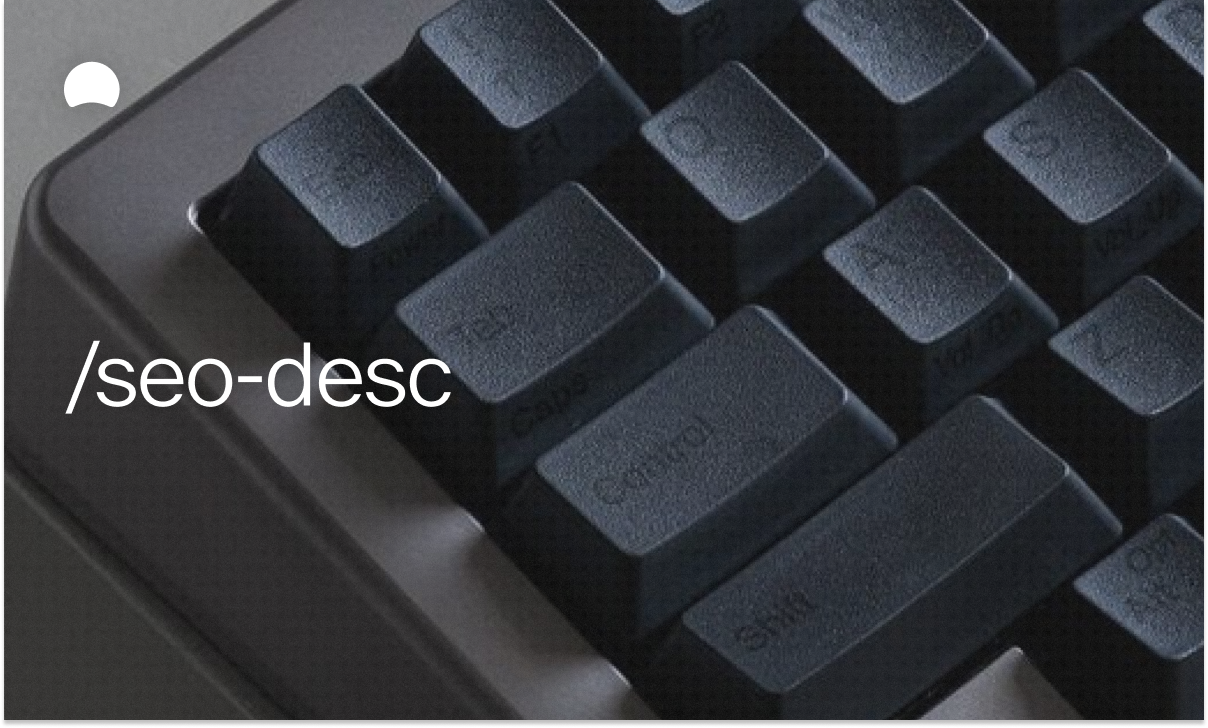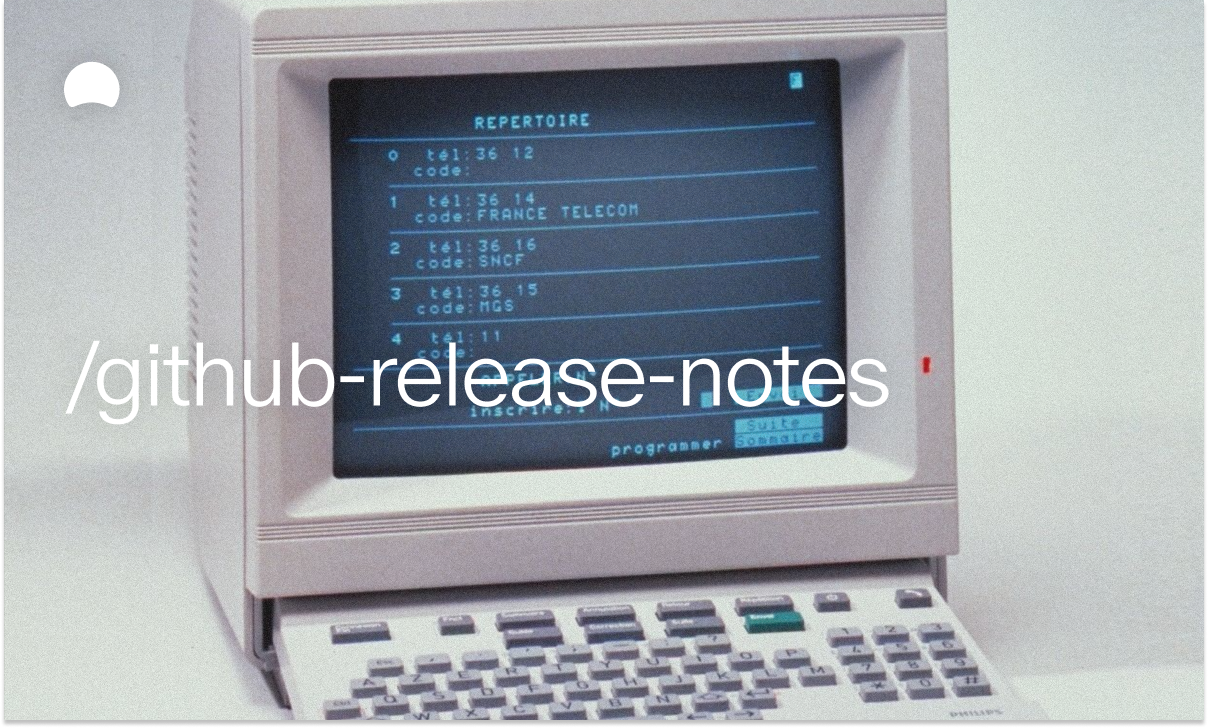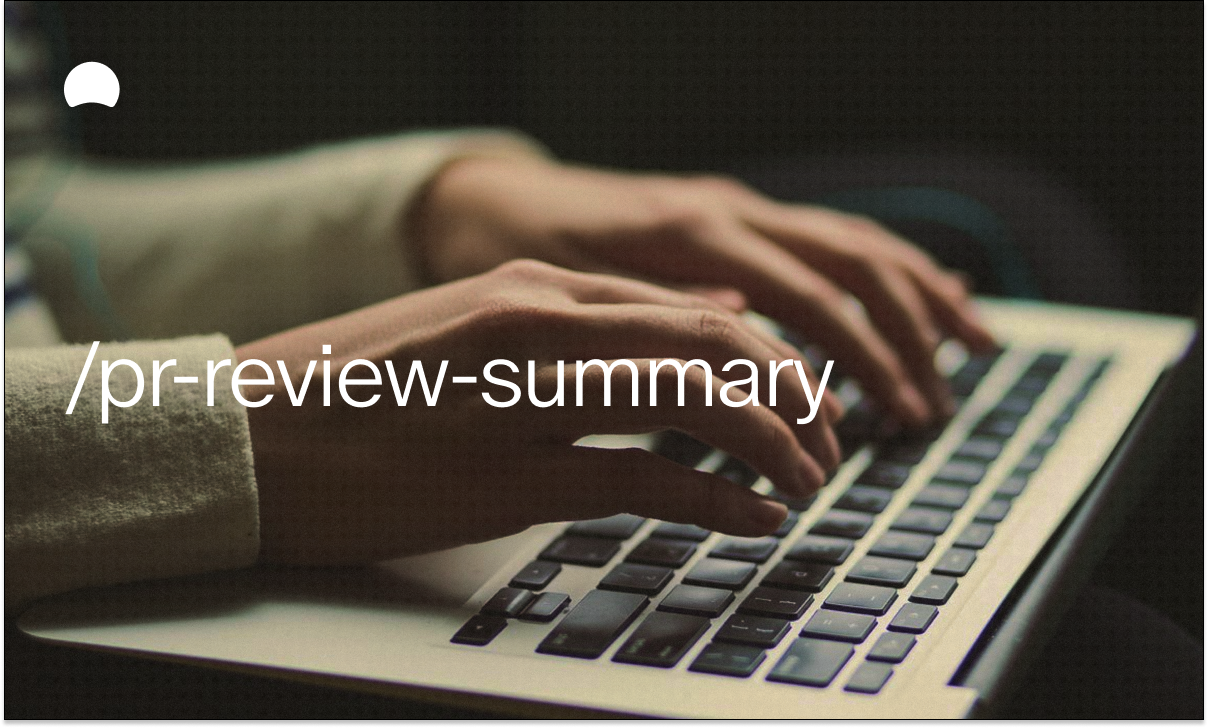Steps
Determine the Primary Subject:
Identify the main brand, artist, or creator featured on the page.
Prioritize:
<title> or <h1> tags
Repeated mentions in body text
og:site_name or logo alt text
Extract Color Palette:
If the subject is a visual artist, brand, or musician, infer their signature color palette from:
Album art, artwork, product packaging, social media presence, or brand identity
Use known references or sample images from trusted sources if available
If no identity colors are clear, extract 6 distinct HEX codes from the site’s:
CSS variables
Inline styles
Backgrounds
Favicon
Dominant imagery
Output Format:
css
Copy
Edit
Color Palette for [Subject Name]
1. #HEX – (optional short label, e.g., “Primary Blue”)
2. #HEX
...
Implementation Instructions:
React (Tailwind or styled-components):
Tailwind: Show how to add these to tailwind.config.js and use in classnames
styled-components: Create a theme object with the colors and use them in styled components
SwiftUI:
Add each HEX as a named color in the Xcode Asset Catalog
Show example usage like Color("BrandRed")
You might also like
Power up
your internet
Dreaming about Skills? Tap in.